In today’s fast-paced, paperless world, digital transformation isn’t just a buzzword — it’s a business necessity. One of the most underrated but powerful tools behind this shift? Optical Character Recognition, or OCR.
OCR is the technology that allows you to convert scanned documents, images, and even handwritten notes into editable, searchable text. From streamlining workflows to unlocking historical archives, OCR is quietly fueling the engine of automation and digital access across industries.
🚀 Why OCR Matters More Than Ever
As companies move away from paper-based systems, the challenge isn’t just collecting digital data — it’s unlocking data trapped in physical formats. This is where OCR shines.
🔹 Real-World Applications of OCR:
Retail & E-commerce: Scan barcodes, receipts, and shipping labels for automation
Finance & Banking: Automate invoice processing, receipts, and ID verification
Healthcare: Digitize handwritten medical records, prescriptions, and lab results
Education: Convert textbooks, assignments, and notes into editable files
Legal & Government: Archive case files, contracts, and legacy paperwork for faster search and retrieval
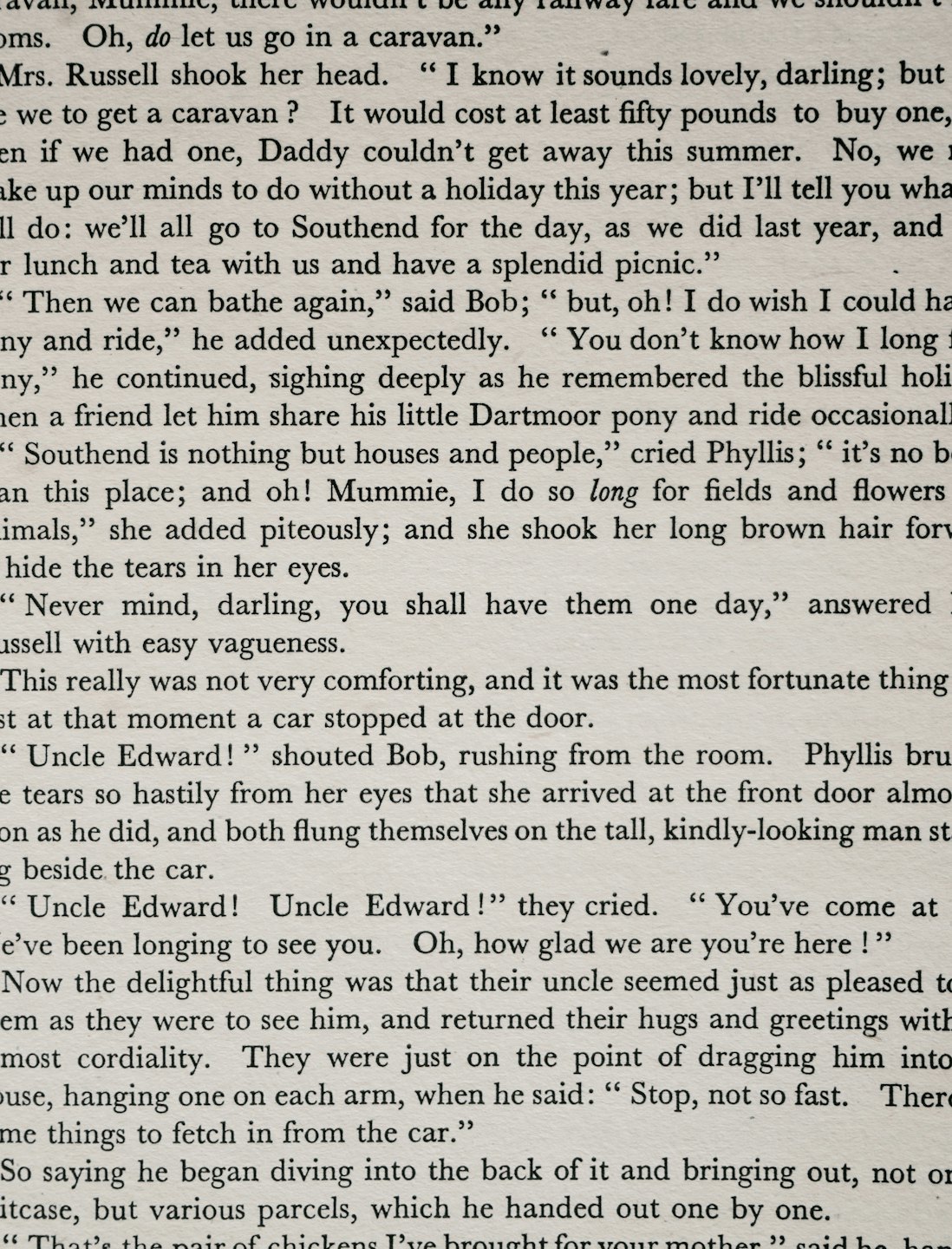
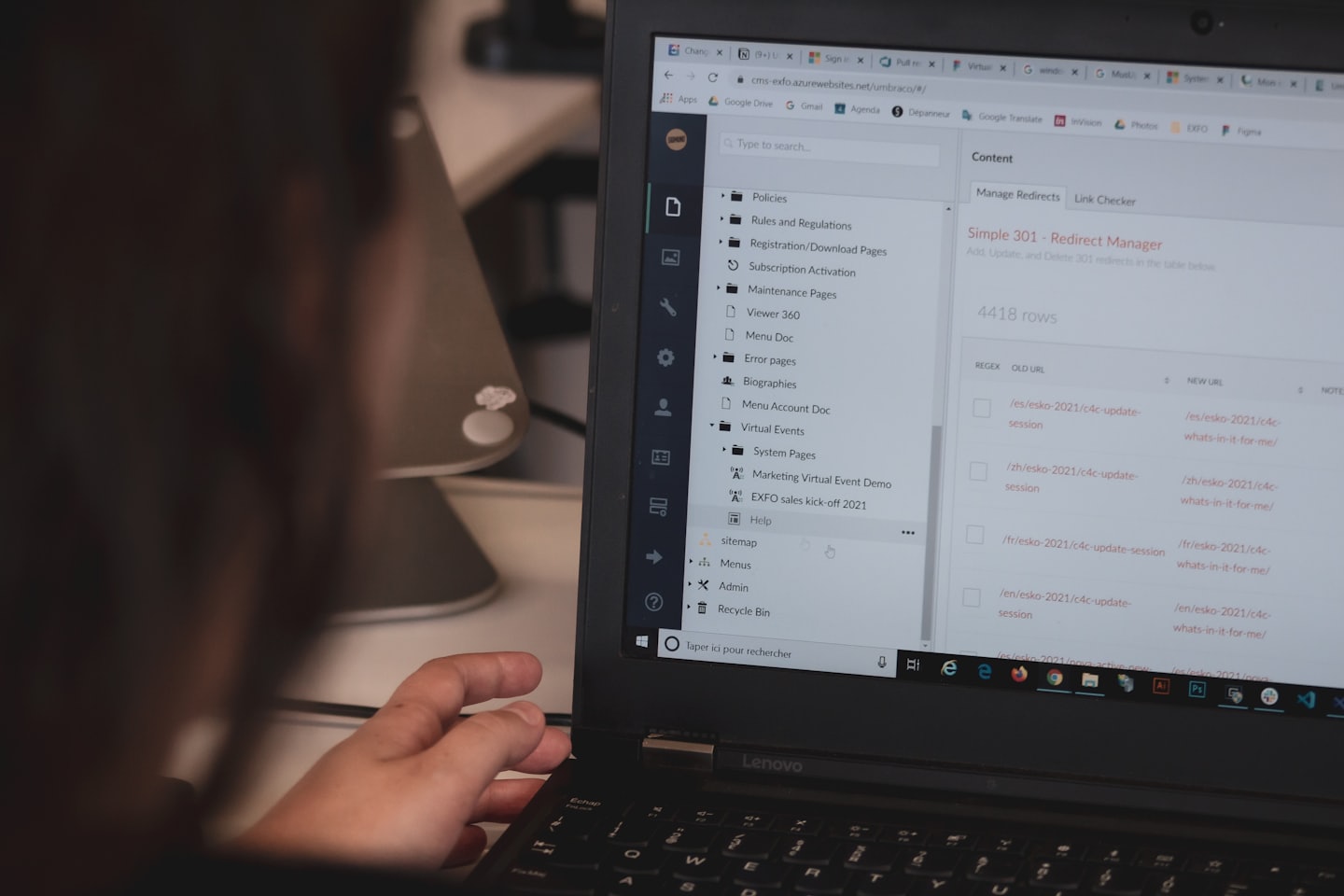
🔍 OCR as the Bridge Between Physical and Digital
OCR bridges the gap between the analog and digital worlds. It enables legacy systems to communicate with modern apps, CRMs, databases, and AI-driven platforms.
With OCR, you can:
- Eliminate manual data entry
- Improve accuracy and efficiency
- Enable document automation
- Integrate old documents into new tech stacks
- Make content searchable and accessible
🧠 OCR + AI = Smarter Digital Workflows
Modern OCR tools — like the one used by ImageToTextConverter.com — combine machine learning and artificial intelligence to drastically improve accuracy, even with poor-quality scans or handwriting.
That means:
- Better language recognition
- Contextual text understanding
- Table + layout extraction
- Real-time image-to-text conversion
🔐 OCR, Privacy & Data Security
As OCR becomes more powerful, concerns about privacy and data handling grow. The best OCR tools (like ours) don’t store your data, ensuring files are processed and deleted immediately.
When choosing an OCR tool, always look for:
- Transparent privacy policies
- No storage or resale of uploads
- HTTPS encryption
- Optional offline or API use
💡 Final Thoughts
OCR is no longer just a tool — it’s a catalyst for digital transformation. Whether you’re a solo entrepreneur scanning notes, a teacher organizing lesson plans, or a global company automating back-office operations, OCR helps you work smarter, not harder.
As businesses and individuals continue embracing digital-first mindsets, tools like OCR will be the unsung heroes powering this next era of productivity and accessibility.
Ready to Try It?
Convert your images to text instantly with our free, private, and AI-powered tool — Click here to get started 🚀


Leave a Reply