How to extract text from scanned PDFs quickly and accurately
PDFs are one of the most common file formats in the world — and for good reason. They’re reliable, consistent, and perfect for sharing documents across different devices. But when it comes to editing a PDF, especially a scanned or image-based one, things get tricky.
That’s where OCR (Optical Character Recognition) comes in.
In this quick guide, we’ll show you how to convert PDFs into editable text using modern OCR tools — no expensive software or tech skills required.
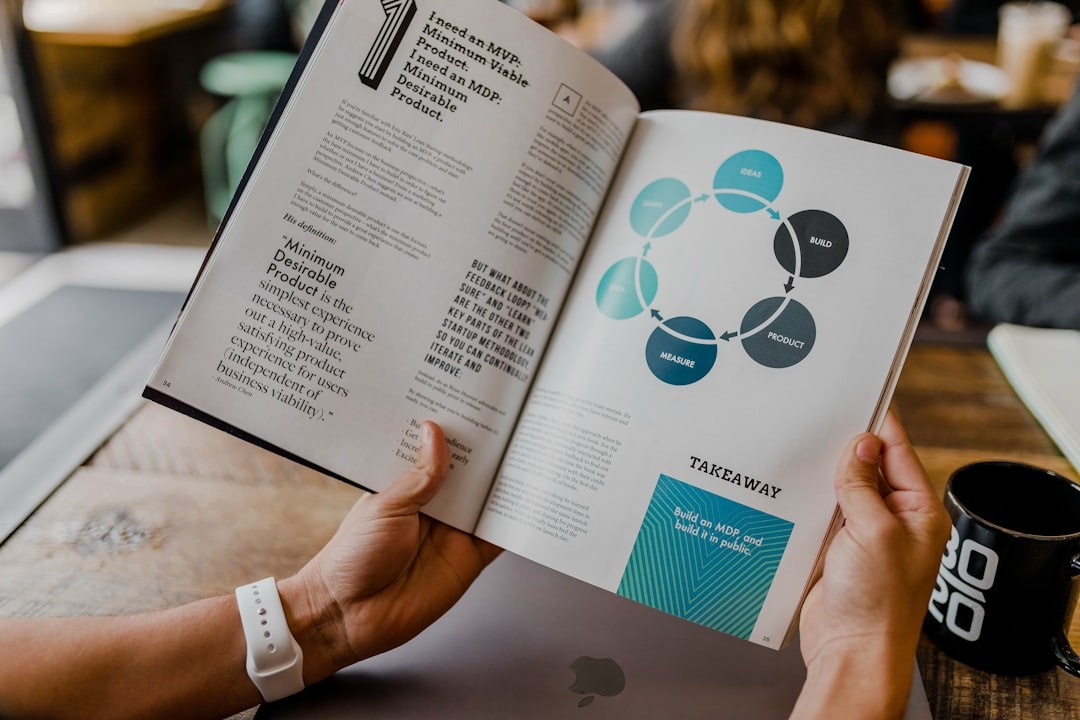
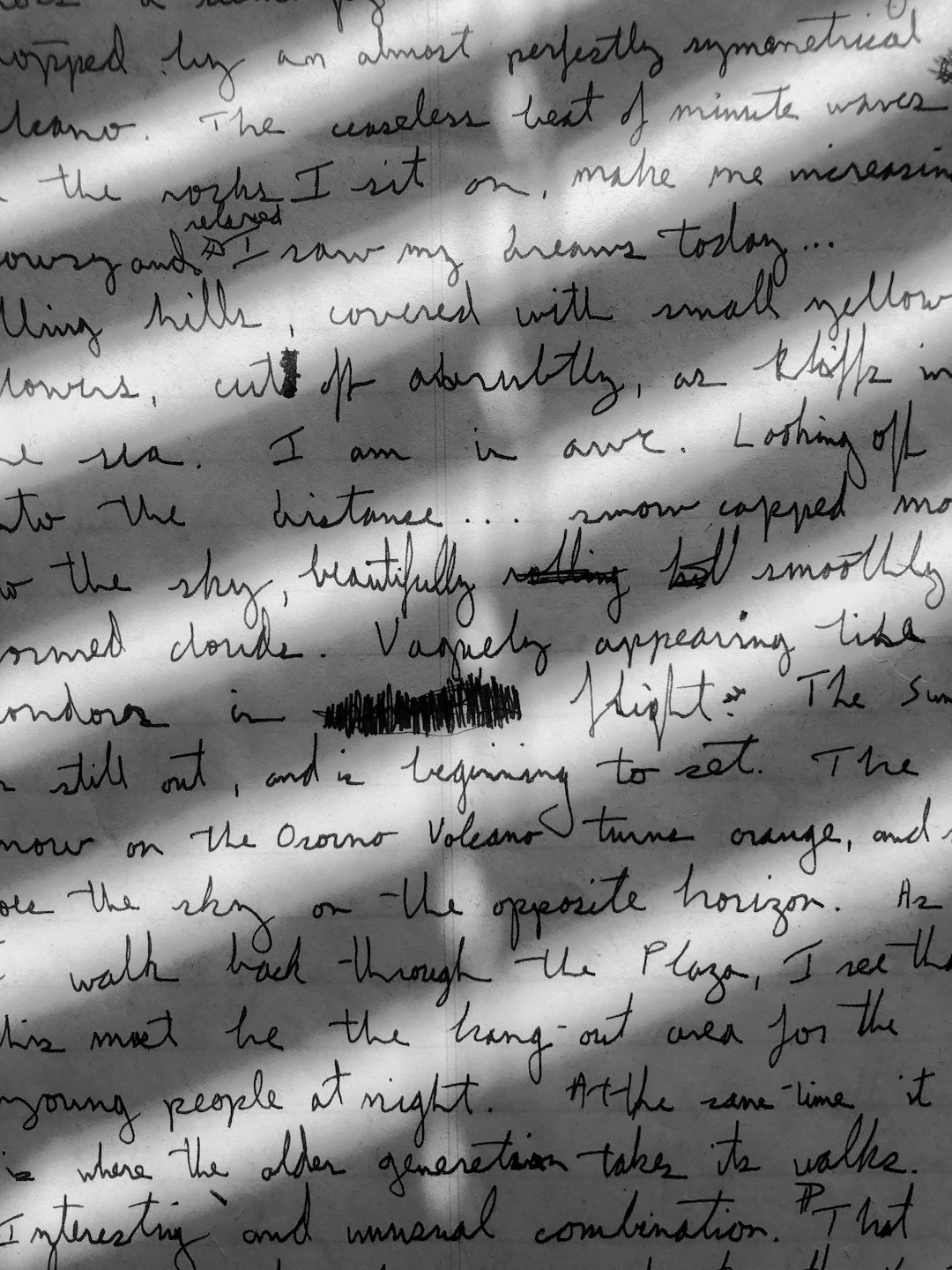
🧠 Why PDFs Can Be Hard to Edit
Not all PDFs are created equal.
- Text-based PDFs (created from digital documents) are often editable or copy/paste-friendly.
- Image-based PDFs (scanned documents or photos saved as PDFs) are just… pictures. You can’t highlight or extract the text unless you use OCR technology.
If you’ve ever tried to copy text from a scanned receipt, contract, or handwritten note — you’ve seen this problem firsthand.
🔍 How OCR Solves the Problem
OCR analyzes the image or scan in your PDF and detects the letters, words, and formatting. It then converts that image into actual text that you can edit, copy, or paste wherever you need it.
Modern OCR tools can handle:
- Poor scan quality
- Handwritten text
- Multiple languages
- Tables, columns, and even layouts
🛠️ Step-by-Step: Convert a PDF into Editable Text
✅ Step 1: Use an Online OCR Tool
Go to ImageToTextConverter.com
✅ Step 2: Upload Your PDF
Click the upload area or drag and drop your file. Make sure the PDF is a scan or image-based file.
✅ Step 3: Click Convert
Our AI-powered OCR engine will process your file and extract the text in seconds.
✅ Step 4: Copy or Download Your Text
You’ll get clean, editable text — ready to paste into Google Docs, Microsoft Word, Notion, or any other editor.
💡 Pro Tips for Better Results
- Use clear scans with good lighting and contrast
- Avoid angled or blurry images
- If your PDF has multiple pages, try splitting it before uploading
- Use the original resolution (don’t compress it too much)
🔒 Is It Safe to Upload My PDFs?
At ImageToTextConverter.com, privacy is our priority.
- Files are processed in real-time and never stored
- We don’t ask for sign-ups, emails, or personal info
- Everything is encrypted and automatically deleted
✅ Final Thoughts
Converting PDFs into editable text used to require expensive software like Adobe Acrobat Pro — but not anymore. Thanks to modern OCR technology, you can turn image-based PDFs into usable, searchable, and editable content in seconds.
Whether you’re a student digitizing notes, a business scanning receipts, or just someone trying to make an old document useful again — we’ve got your back.
👇 Ready to Try It?
Head over to ImageToTextConverter.com and upload your PDF now. No downloads. No signups. Just fast, free conversion.

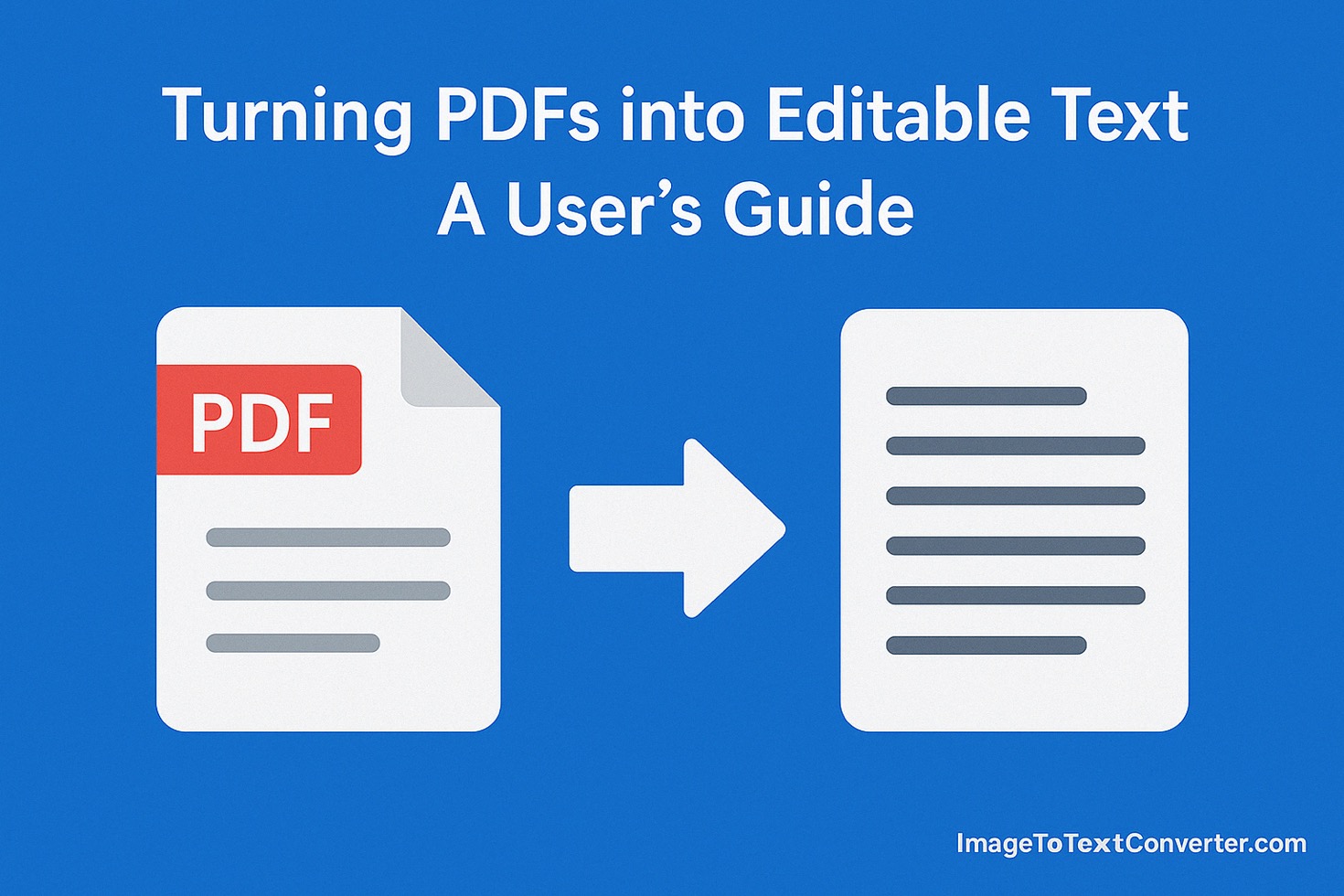
Leave a Reply